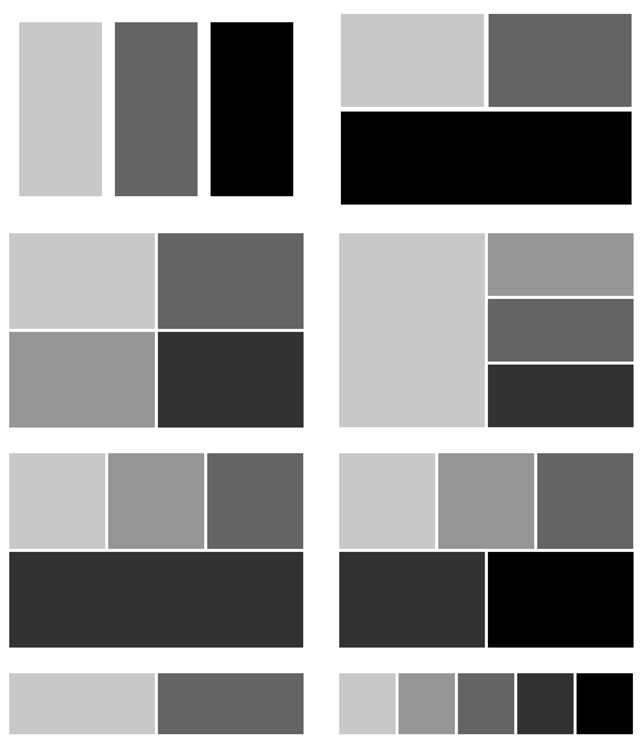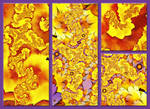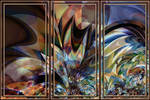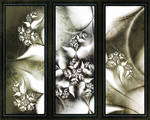ShopDreamUp AI ArtDreamUp
Deviation Actions
A Call for Challenge Ideas
Dear Fellow Ultra-Fractal-Redux Members,
While I still have some Quarantine time, I would like to explore more of Ultra Fractal. If any of you have some ideas for future challenges, please either note me at Ampelosa or add them as a comment on this journal.
[1] Are there any formulas, colouring algorithms, or mappings that you thought might be fun to explore, but that you have never found the time to do so? If I take your answer, explore it myself, and find that it yields promise within a few quick steps, I might set up a challenge for it. I do want to keep everything within the range between: [a] easy for newcomers to apply
BROILING, TOILING AND EMBRANGLING
May 2020
NOTE: I am posting this before May 1 for those members who are observing the May 1st to 3rd boycott of DA in protest of the switchover to Eclipse. See http://fav.me/ddvjxmb BTW, save your notifications or you will lose them.
Some time ago Gerda !Gerda1946 (https://www.deviantart.com/gerda1946) suggested that a challenge center around sdc.ufm Embrangle.
According to Susan Childress (sdc.ufm) in her notes, “Embrangle” is based on the TDDS (time-discrete dynamical systems) of Davka, (dav.ufm) where the value added to the vector component is the composition of the given functions.
Davka remarks that the "amplitude" and "frequency" of each function is a par
APRIL 2020 TWISTS AND TURNS CHALLENGE
April 2020 Twists and Turns Challenge
March 31st/April 1st 2020
Back in July 2013 Ultra-Fractal-Redux introduced you to a major style of fractal: the gnarl. Several gnarl formulas and outside colourings are available in the UF public formulas. The July 2013 challenge limited entries to the use of a single formula: Mark Townsend's Advanced Gnarl in mt.ufm. Seven years later it is time for a new gnarl challenge.
In om.ufm (Be careful, it is not OM2.ufm) there are four “Gnarlathotep” formulas. Each one has many variations within the Formula tab. This challenge will ask you to explore the &
Please welcome a new admin to the group
Hello all.
Just a short message to let you all know that we have a new admin who has volunteered her services to help out on this group. I'm sure many of you will know Ampelosa (https://www.deviantart.com/ampelosa) who frequently joins in with challenges and generously provides many parameters and gradient files for everyone's use.
_Ampelosa (https://www.deviantart.com/ampelosa)
Margaret's function here will be devising and managing the group challenges from now on. She already has an exciting new idea for the next challenge which will be published in a few days time. So watch out for that and I hope as many of you as possible will join in!
I'm so pleased to have Margaret on board, it will be a real help. P
Featured in Groups
© 2017 - 2024 Ultra-Fractal-Redux
Comments9
Join the community to add your comment. Already a deviant? Log In
Hi Chris, About one of my contributions in July I had a question by a note ( 13th.) . Can you please read it , I am curious about your answer.