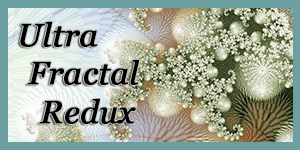Group Information
This group is for artists who work with
ULTRA FRACTAL software
We do not accept work created in any other fractal program
Official UF website and forum Latest uploads to official UF formula database
 OUR CURRENT CHALLENGE
OUR CURRENT CHALLENGE 
A NOTE ABOUT CHALLENGES We usually run a challenge each month. Watch our journals for information!
PaulT87
AnnaKirsten
Fractalmadman1
rhipster
zerenitygraphics
OttoMagusDigitalArt
Velvet--Glove
EJBayl
innac
VicEberly
2024 APRIL CHALLENGE: Legendre Polynomial Traps For the 2024 April Challenge: In the Public Formula list, scroll down to JH.ufm and click on “Gnarlies”. Under the Outside Tab, go to OM.ucl and click on “Legendre Polynomial Traps” which has 9 polynomial choices, 4 variants, 6 parameters and 2 functions. Any extra layers with different .ufm, .ucl, and/or .uxf choices are permitted, so long as the JH.ufm “Gnarlies” with the OM.ucl “Legendre Polynomial Traps” is the most prominent part of your finished fractal. Any gradients, merge modes, groupings, transparencies, zooms, textures, frames, and/or mappings are allowed. Tip #1: If you want an interesting texture to add to your fractal, try making a layer with JH.ufm Gnarlies with some outside coloring method of your choice, zoomed and tweaked into a suitable texture. Tip #2: Try using 0.07777777778 for your first parameter, to get an oval shape as part of the design. Tip #3: Really experiment a lot with the
Join the community to add your comment. Already a deviant? Log In
MARCH 2024 CHALLENGE _ CURVES
3 min read
2024 MARCH CHALLENGE: CURVES For the 2024 March Challenge: First, upgrade your Public Formulas. In the Standard formulas open Standard.ufm Magnet 1 Julia. Go to the “Outside” tab and choose from the public formulas the JLB.ucl Plug-In Coloring (Gradient). Go down to the first “Browse” icon at the far right, where the line reads “Coloring algorit…” and, clicking on the Browse icon, select “Color by Distance”. This “Color by Distance” is where jlb (Former Physicist, :iconFormerPhysicist: ) has put his newly-loaded .ulb formulas. Therefore, (1) make sure that it is “Color by Distance” that you choose, and (2) again, make sure that you update your Public Formulas. Scroll down to where it says "Simple Distance" and click on the Browse icon. You will have nineteen choices. Choose “Curve Distance”. This “Curve Distance” will give you a choice of 45 curves, beginning with CD101 “Arachnea” and ending at CD145 “Witch of Agnesi”, a very famous curve. Choose
Join the community to add your comment. Already a deviant? Log In
Comments 449
Join the community to add your comment. Already a deviant? Log In
My "Fractal in a Cloud Chamber" has ended up in Current Submissions (probably my error) - it is intended for the March 2024 Challenge
No problem, I've corrected that for you. Thanks for your submission.
Oh wow, really sucks that I only ran into this now :/ AND by this I mean Fractal Redux and Slopes XD
I hope you like what you see here now that you've found us. 
Thanks for adding my fractal image called "20230430 The frosty fact that repeated again..." to the featured folder!!
You're welcome, it was rather good! 
Thank you so much for adding my image called "20221202 A Form of Begging For Survival"to the "featured" folder!!